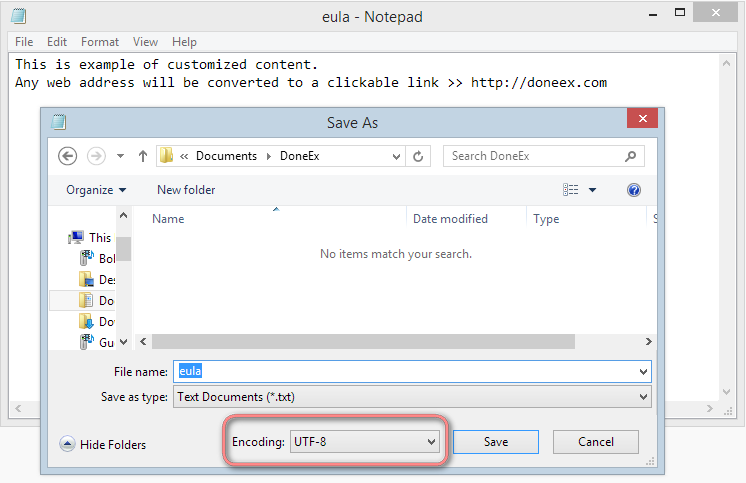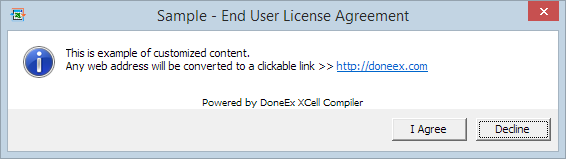Customize and Translate Message Content
You can create and use your own content for some messages in compiled EXEs. The content may be written and saved as ANSI text file, or it can be encoded as a UTF-8, UTF-16 text, or written in RTF format.
If you write your message content in English—that is, without using any non English symbols—then you may use ANSI encoded text file.
Otherwise you need to use UTF-8, UTF-16 encoded files or an RTF file.
To create an RTF file, please use the Microsoft WordPad application and save the message content of the file as a Rich Text Document.
To create a UTF-8 encoded text, use the Microsoft Notepad.
All strings which maybe recognized as web links will be converted into clickable links in the message.
The custom content featured on the image above will be reflected in the following message (which will be shown at run-time).
You may create your own content for the following messages:
- End User License Agreement, EULA field on compilation form.
- Expiration Warning on “Date limitation Options” form.
- Custom Warning Content on “Trial Version Options” form.
By using the Custom Resource Dictionary, you can customize content of more than just these three messages.